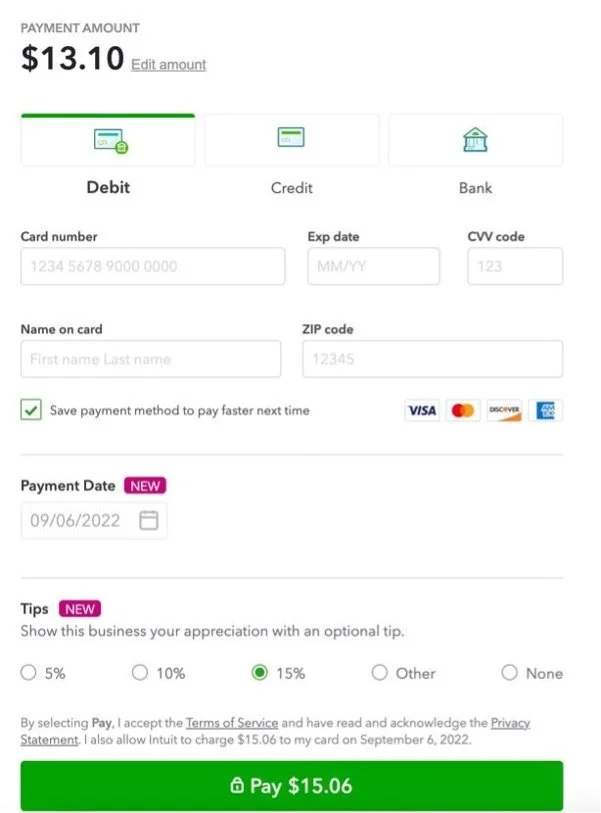6 QuickBooks Online Updates to Help you Through the Holidays
For so many small business owners, the holiday season brings in more orders, sales and service requests – which means you’re busy. Especially at this time of year, your accounting software should bring more joy and less stress as you manage your business.
In that spirit, Intuit® has released six feature updates that can bring calm vibes to the busy season. The first two features are only available to customers with QuickBooks® Online (QBO) Advanced; the rest are available to all of our QuickBooks Online customers.
If you need a hand setting up or using any of these new features, schedule a consult with the Certum team.
1. Schedule Custom Reports in QuickBooks Online Advanced
Getting the data that’s crucial for your business no longer requires a QuickBooks login or manual data pull.
With custom reports scheduling, you can automatically generate, export and email custom reports at the cadence you need. QuickBooks Online Advanced customers can build custom reports to go beyond the defaults of pre-built reports to get the personalization and detail they need to do better business.
The new calendar button in custom reports creates a workflow that lets you schedule a data pull, export the custom report and email the report automatically to the people who need it. Access to smarter business decisions is in your inbox.
If you would like help building out custom reporting, that’s something we can whip up for you at Certum Solutions.
2. Create Graphs and Charts with Flexi Widgets in QuickBooks Online Advanced
Sometimes, all you need to get a sea of numbers to make sense is a little data visualization. But the process for this can be laborious: downloading your QuickBooks data, uploading it to a program such as Microsoft Excel, then manually setting up a visualization. No more!
Graphs, charts and trend lines for your custom reports are only a click away with the Flexi widgets in QBO Advanced. You can also save the chart format for your custom reports, so the data you need is literally available at a glance. It’s the data that you and your business partners need to see everything – quick and easy.
3. Link Your E-Commerce Accounts With QuickBooks Online
If your business involves e-commerce, this is the QuickBooks update you’ve been waiting for. And it’s a game-changer for the busy holiday season.
QBO now seamlessly integrates with the likes of Amazon, Shopify, and eBay to help sync sales, refunds and fees. Setup is simple, so you’ll be able to get online sales data flowing into QuickBooks quickly. QuickBooks matches the transactions from your e-commerce platforms and marketplaces, so all you have to do is review and approve them.
With data synced across your e-commerce platforms and revenue automatically separated from taxes and fees, it’s easier than ever to get an accurate view of your profits, cash flow and expenses. Quarterly taxes and year-end deductions are simplified with better insight into your business.
4. Get Automated Recommendations for Sales Tax Item Categories
Keeping up with tax rates, especially when you sell to customers in different states, is no easy feat. Take the stress out of sales taxes with this QBO feature update.
When QuickBooks detects a product or service that may have a special tax rate, threshold or exemption, it can recommend a sales tax item category. If you approve, that item will continue to be associated with the correct category – and the tax rate will automatically be adjusted when there are changes in the future.
As you create new entries for products and services, QBO will also make suggestions for the sales tax category. Approve or view all the recommendations from the machine learning algorithm.
5. Pay Contractors Super Quickly
If you hire contractors to do work for your business, the process to set them up, pay them and stay compliant just got so much easier.
With QuickBooks Contractor Payments, your contractors get a free account to fill out their banking details and W-9 information. Once they’re set up, you can pay them fast –
with next-business-day direct deposits that are automatically tracked in your books. QuickBooks will also generate the 1099s you need for e-filing at the end of the year, then send copies to your contractors.
The standard price for adding Contractor Payments is $15 per month for up to 20 contractors. Reach out to us at Certum Solutions, and we can get you a discounted monthly rate!
6. Set Up Tipping for Your Employees
Allow customers to show their appreciation to you and your employees with a new field for tips on QuickBooks invoices and receipts. Who doesn’t love some extra holiday cheer?
When you turn on the Tips field, customers can share their generosity of spirit with 5%, 10%, 15% or custom dollar amount tips on invoices. The Tips feature also adds a line to sales receipts for you to record tips.
You can enable tips across the board, or you can adjust the settings within specific invoices for more control over which customers get the option to tip. To turn on tipping, you’ll need a subscription for QuickBooks Payments.
Implement These Features With Help from the Certum Team
At Certum Solutions, we know the holidays bring enough stress to you and your business. If you are curious about an upgrade to QuickBooks Online Advanced for your growing business or ready to get these features set up for a smoother season, don’t hesitate to contact us today by shooting us an email or finding some time to chat. We’d love to answer any questions and discuss how these features can help you.
Images courtesy of Intuit QuickBooks